Phone Saver is the Best Solution to Recover Lost iOS Data
- As one of the most advanced iOS data recovery tools, Phone Saver provides all Apple users with a complete solution to recover all lost & accidentally deleted iOS files and data rapidly and safely. No matter your iOS devices stuck on Apple Logo screen of death error, looping recovery mode or confront with any other data loss scenarios like iOS upgrade, jailbreak, stolen, factory settings and etc., Phone Saver can help. Now, Phone Save is fully compatible with the newest Apple products and iOS 9.
Supported iOS Devices
 iPhone 3GS/4/4S/5/5C/5S/6/6 Plus/6s/6s plus/SE/7/7 plus
iPhone 3GS/4/4S/5/5C/5S/6/6 Plus/6s/6s plus/SE/7/7 plus  iPad Air, iPad with Retina display, The new iPad, iPad 2
iPad Air, iPad with Retina display, The new iPad, iPad 2  iPad 1/2/3/4/mini/air
iPad 1/2/3/4/mini/air  iPod shuffle/classic/nano/touch
iPod shuffle/classic/nano/touch
Supported Recovery Types of Files
 Messages
Messages Contacts
Contacts Call Logs
Call Logs Photos
Photos  Camera Roll
Camera Roll Video
Video Bookmarks
Bookmarks Reminders
Reminders Whatsapp Chat
Whatsapp Chat SMS Attachment
SMS Attachment Calendar
Calendar
Get Your iOS Devices Back From Disastrous Data Loss Scenarios

- Data LossPhone Saver can easily and quickly recover your accidentally-deleted or lost data when your iPhone, iPad or iPod is broken, stolen, crashed, smashed, water damaged or others.

- System BreakdownNo matter your iOS devices are stuck on Apple Logo white/black screen of death error, looping recovery mode or other system breakdown situations, Phone Save will fix and recover data for you.

- Update and ErrorSafely recover loss data caused by jailbreak, iOS upgrade, power failure, factory reset, file transmission failure or other errors, Phone Saver is professional and reliable.
How It Works – 3 Data Recovery Modes of Phone Saver
- 1. Recover Data From iOS Devices DirectlyPhone Saver enables to recover the deleted or lost data and files like photos, videos, contacts, message attachments, call logs, voice memos and etc. from your iPhone, iPad or iPod Touch devices directly, even without backup. Connect to Phone Saver, Scan and Recover, the whole process would be completed just by few simple clicks.


- 2. Recover iOS Devices Data From iTunes Backup FilesBy extracting the previous backup of iTunes, Phone Saver can restore up to 11 types of lost files and data from iTunes backup without connecting your iOS devices to computer. Phone Saver makes it better that it still could get data and files back even the they are overwritten, the iTunes backup is encrypted, lost or deleted.
- 3. Recover iOS Devices From Looping Apple Logo and Recovery ModeGenerally, iTunes restore is the most common method of recovery for an iOS device stuck on looping Apple Logo or recovery mode, however, this way means you must give up all your files, data and settings. Now, Phone Saver gives a better way to reinstall your iOS system without data lost. With few clicks, Phone Saver will fix the errors of your iOS devices and make them function normally.

Feel Free to Buy
- SecureWe value you privacy and protect you with advanced encryption and advanced fraud protection.
- Money-back GuaranteeHave your money back within 60 days if you are not satisfied with the product.
- Support ServiceKnowledgeable representatives available to help through free call and email response.
 Patrick
Patrick Lucy
Lucy Laikyn
Laikyn Kevin
Kevin

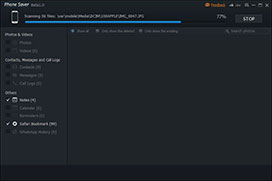
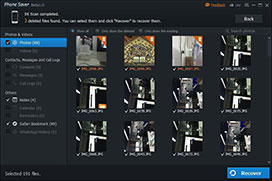




 Messages
Messages Contacts
Contacts Call Logs
Call Logs Photos
Photos  Camera Roll
Camera Roll Video
Video Bookmarks
Bookmarks Reminders
Reminders Whatsapp Chat
Whatsapp Chat SMS Attachment
SMS Attachment Calendar
Calendar




