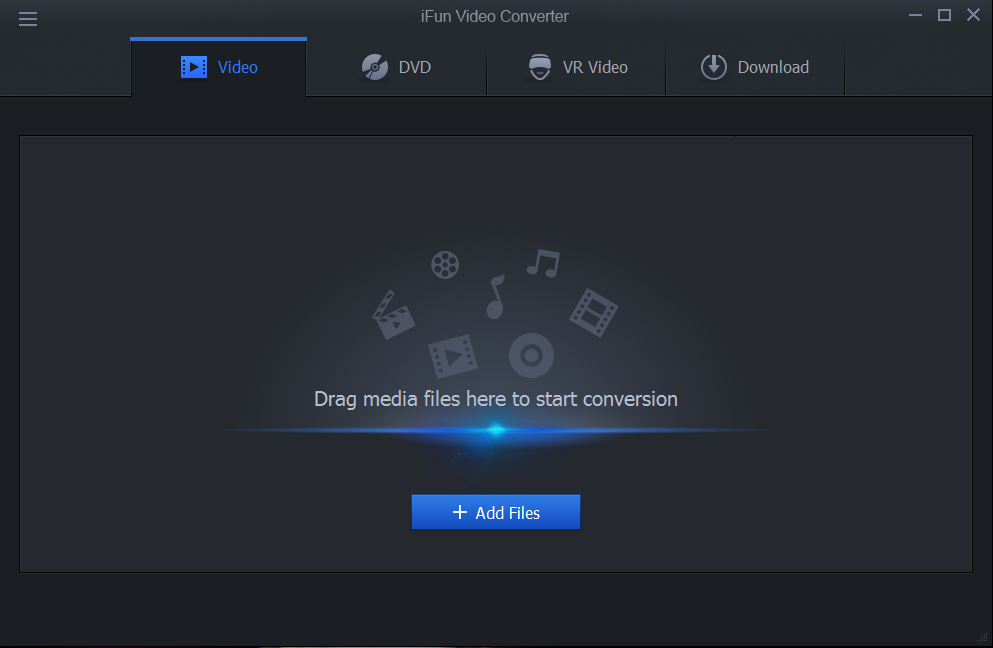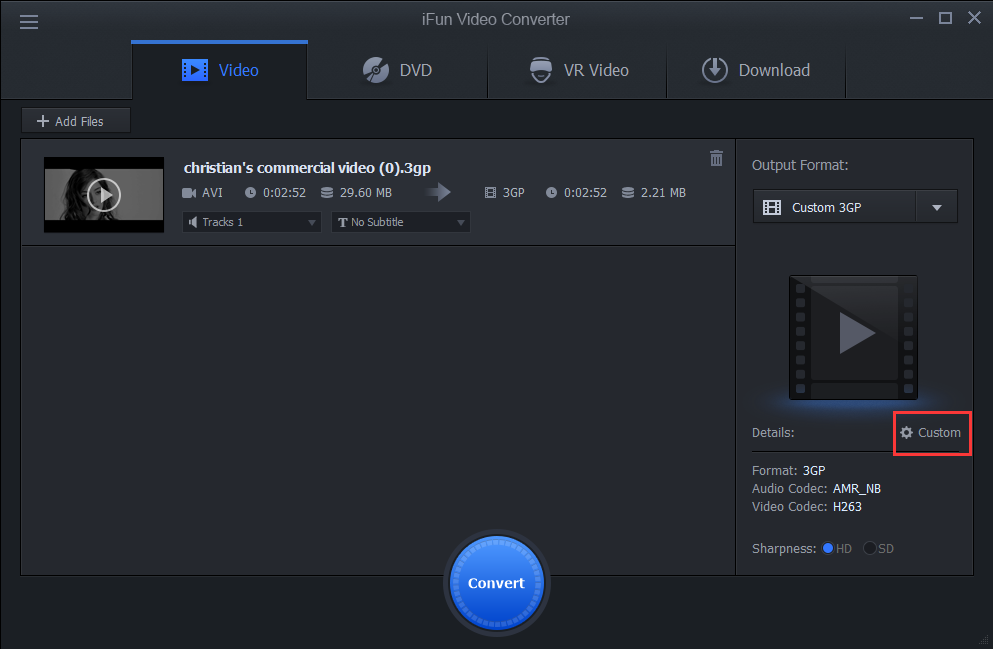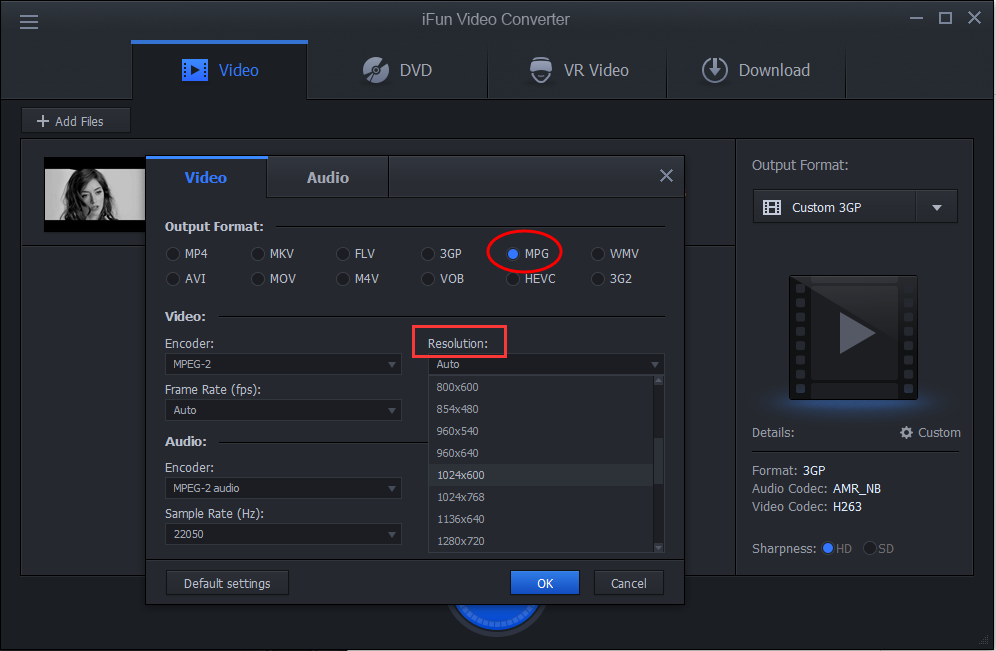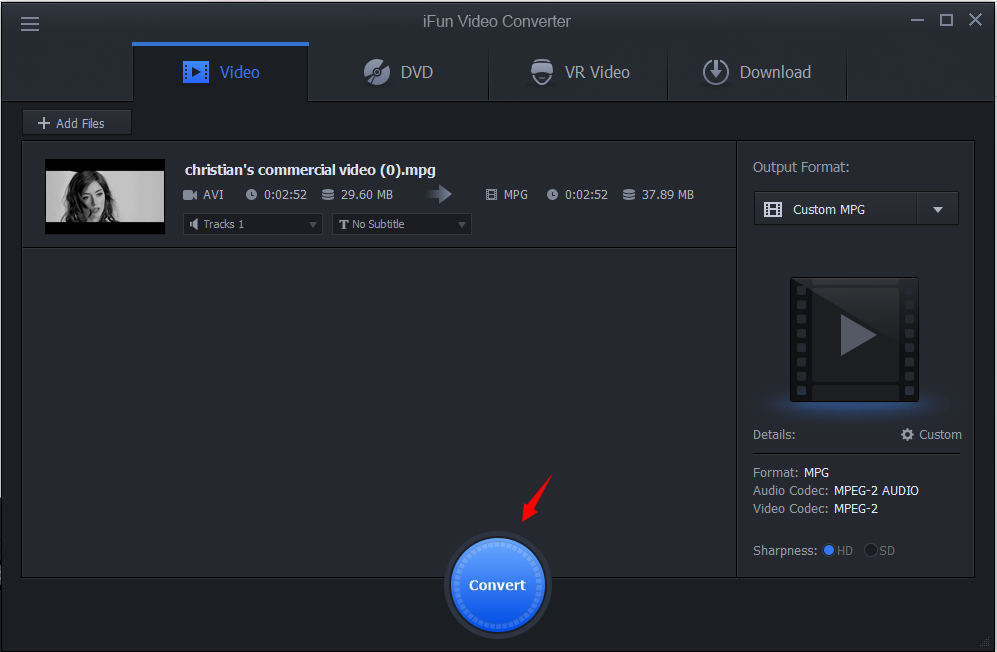How to convert avi to mpg or mpeg with the same quality?
Avi is a common format we use to save files as, but more often than not, we need to convert avi to different format in order to play on different players. And how to convert avi to mpg or mpeg with the same quality? I’ll show you in the following part.
1. Run iFun Video Converter and add avi file
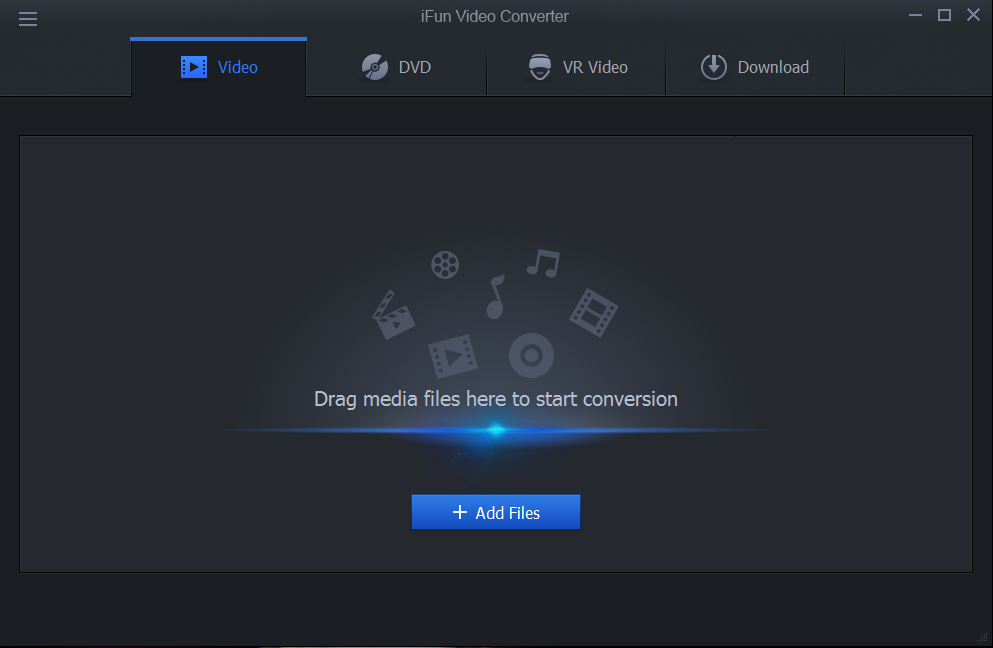
2. Click “custom” > choose MPG in “output format” You can choose a higher resolution to ensure the high quality of the file
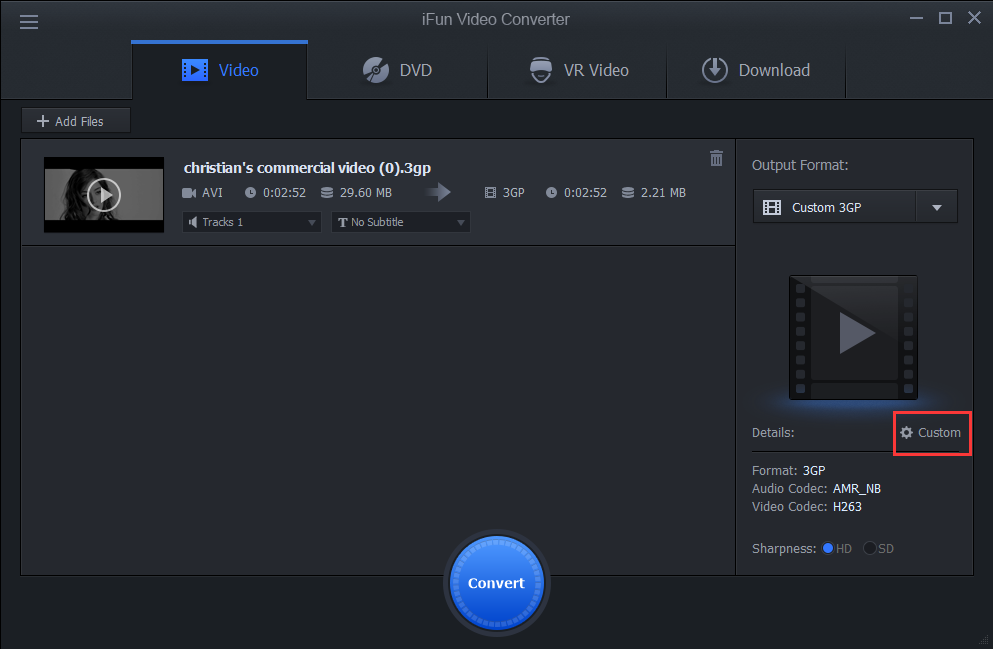
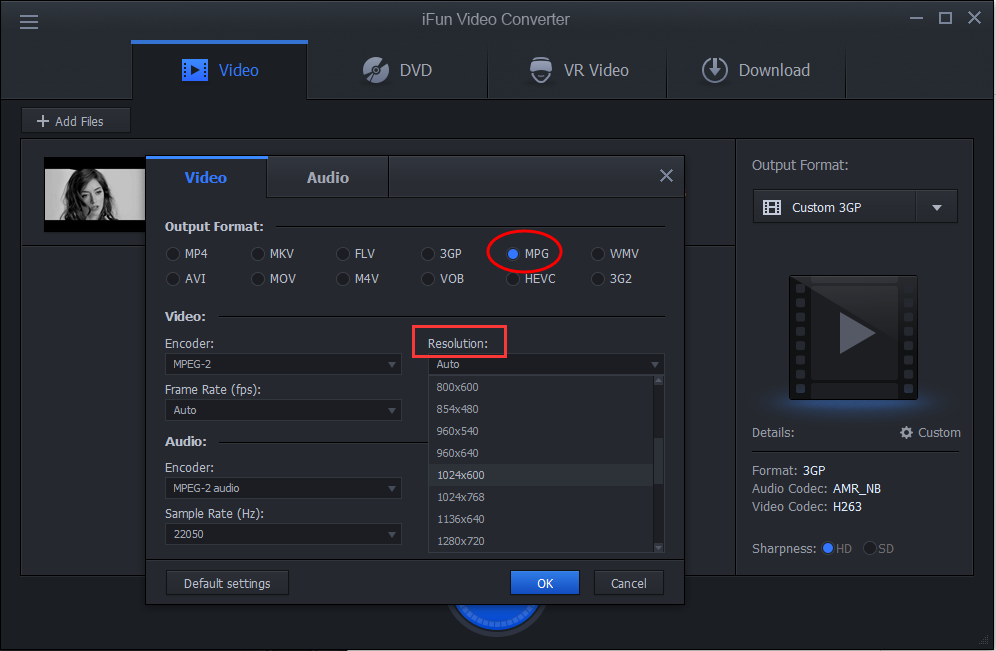
3. Click “convert” to get the file
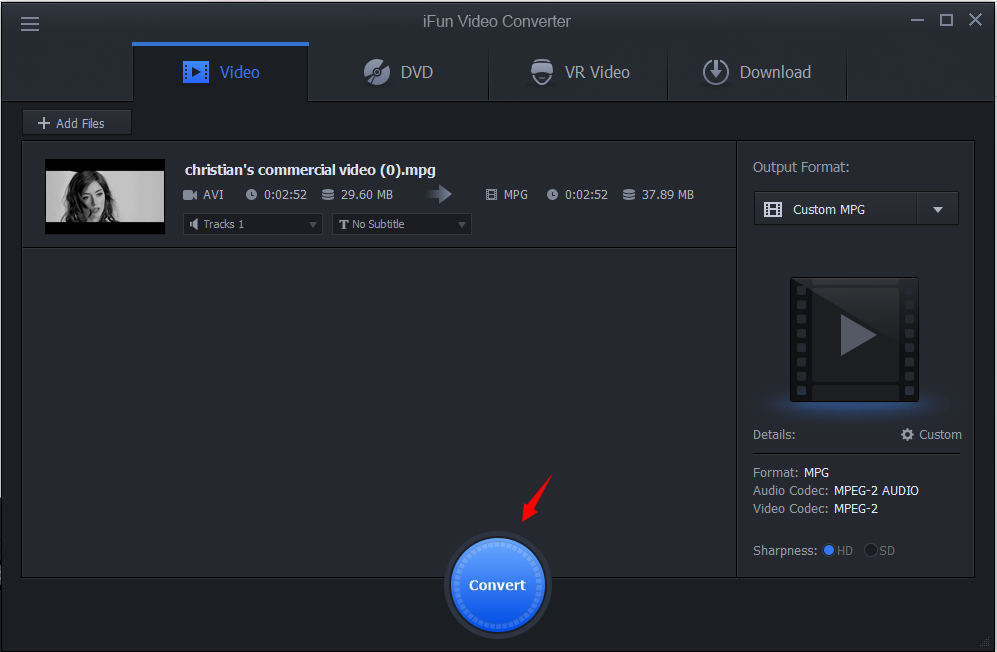
 Free Download
Free Download