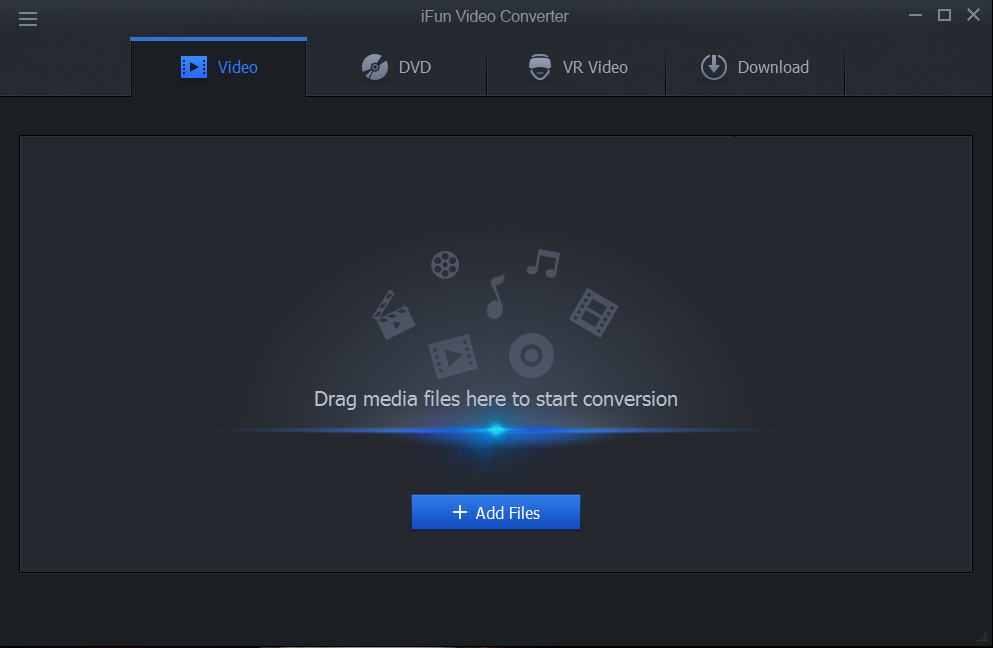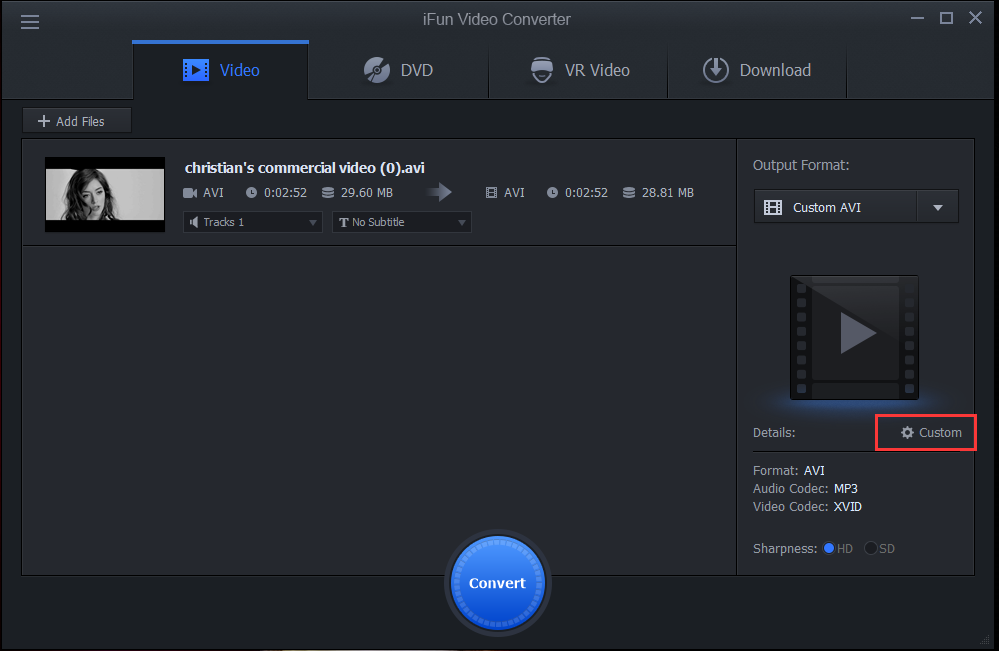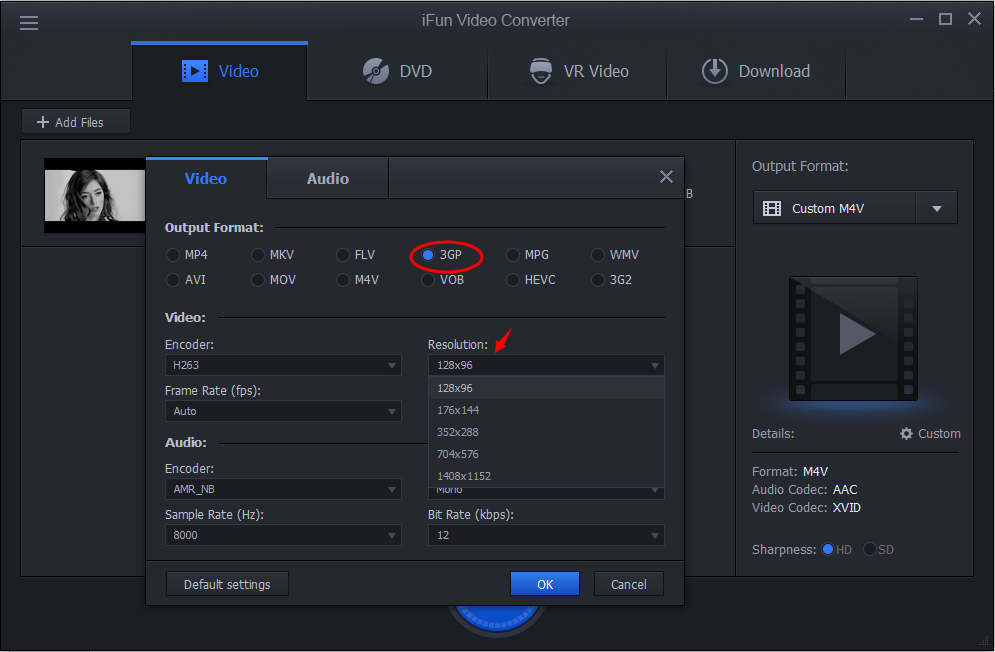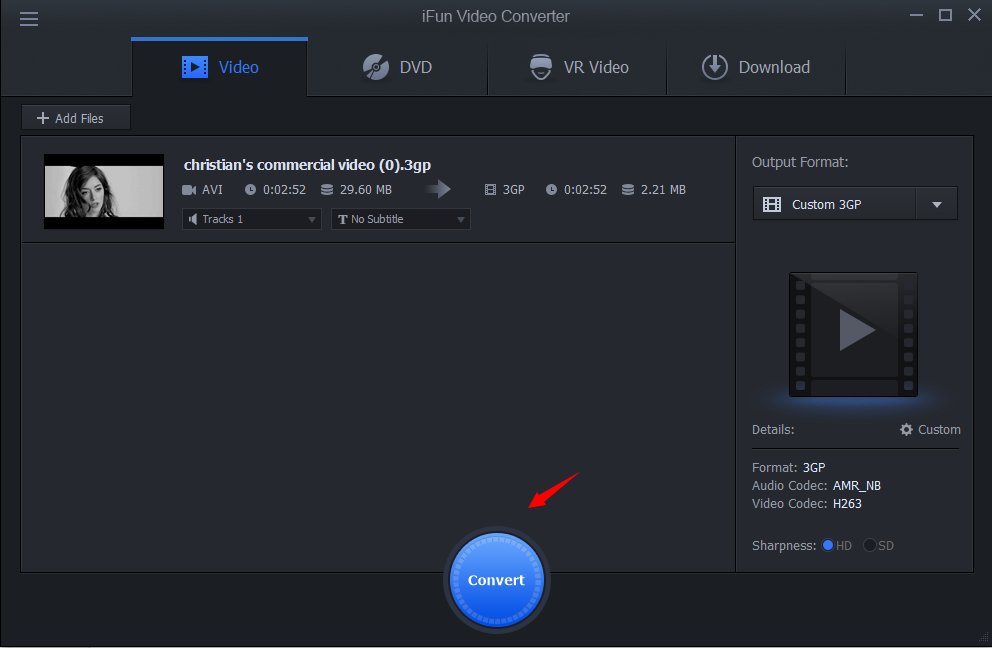How to Use iFun Video Converter
The first VR-3D video converter compatible with virtually all the VR devices Quickly convert 150+ video & audio formats to play on iPhones or Samsung/huawei Android phones,iPod and iPad,Apple TV,DVD player,Music player,PS3,Xbox etc.
 Free Download
Free Download